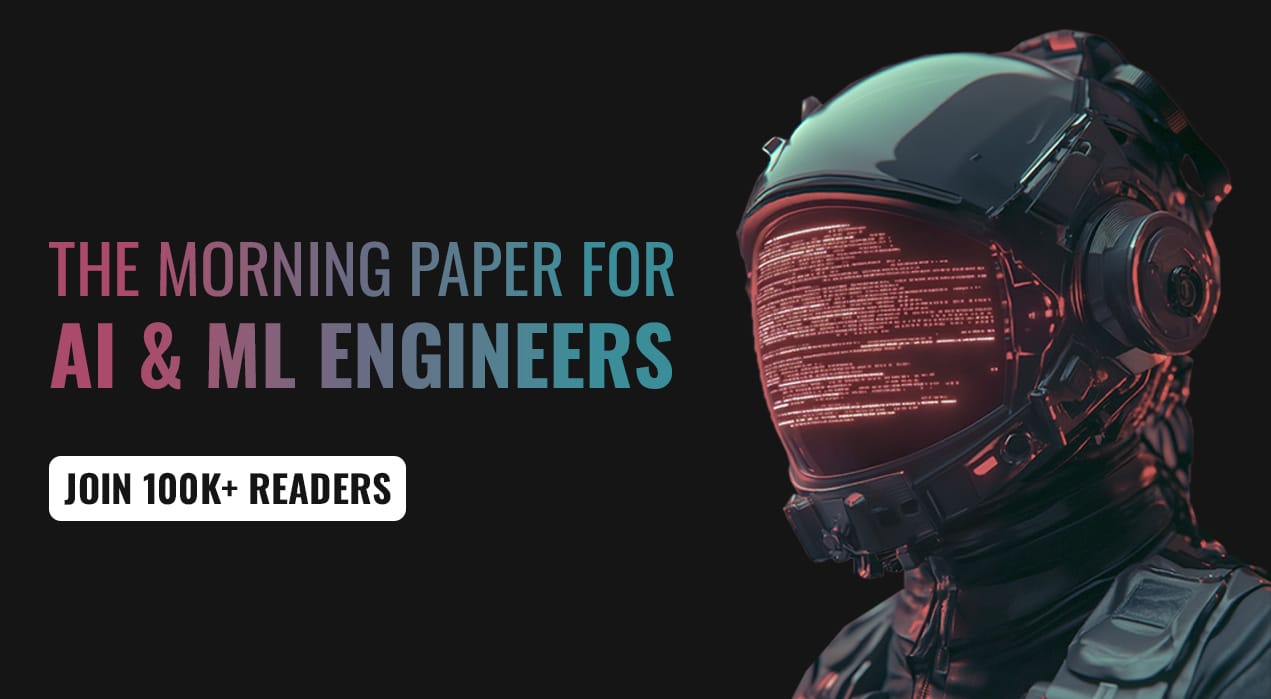👋 Hello again, Vibe-Coders!
You made it: Week 10.
Most beginners never get this far. They quit around Week 2, usually after hearing the phrase “source control” and deciding it sounds like something NASA would be annoyed about.
But not you. You’ve shown up, you stayed, you learned, you built.
This week is all about keeping your future apps safe, because nothing kills momentum faster than losing access to your project, your tools, or your credentials. Security is the unglamorous side of building… but it’s also what makes you feel like a real creator instead of someone playing with digital LEGO.
Let’s make this painless, friendly, and 100% beginner-proof; just like we always do.
Let’s dive in!
Tech moves fast, but you're still playing catch-up?
That's exactly why 100K+ engineers working at Google, Meta, and Apple read The Code twice a week.
Here's what you get:
Curated tech news that shapes your career - Filtered from thousands of sources so you know what's coming 6 months early.
Practical resources you can use immediately - Real tutorials and tools that solve actual engineering problems.
Research papers and insights decoded - We break down complex tech so you understand what matters.
All delivered twice a week in just 2 short emails.
📖 Coding Basics Explained: Security
What It Is:
Security in tech simply means:
“Making sure only the right people and apps can access the right things.”
No hacking movies. No typing at hyper-speed. It’s basically locking your digital doors so strangers don’t walk into your digital living room.
Real-World Comparison:
Think of your phone. You wouldn’t leave it unlocked at a café, right? You’d use Face ID, a passcode, or at least keep it in your pocket.
Security for apps works exactly the same way. You’re creating little “phone locks” for your product: passwords, access keys, and safe storage.
Why You Care:
Because you’re building apps (yes, YOU are), and apps need:
Tools (like APIs)
Databases
Hosting services
Team access
Secure settings
Every one of those pieces requires logins, keys, or credentials. If you lose them or leak them, your app can break, your teammates can get locked out, or the wrong person can access things they shouldn’t.
Simple Example:
You use a weather API in your app. The API gives you a special “key” to use, like a VIP badge. If you paste that key publicly or lose it, anyone can pretend to be you.
Bad stuff. Expensive stuff.
That’s why this week matters.
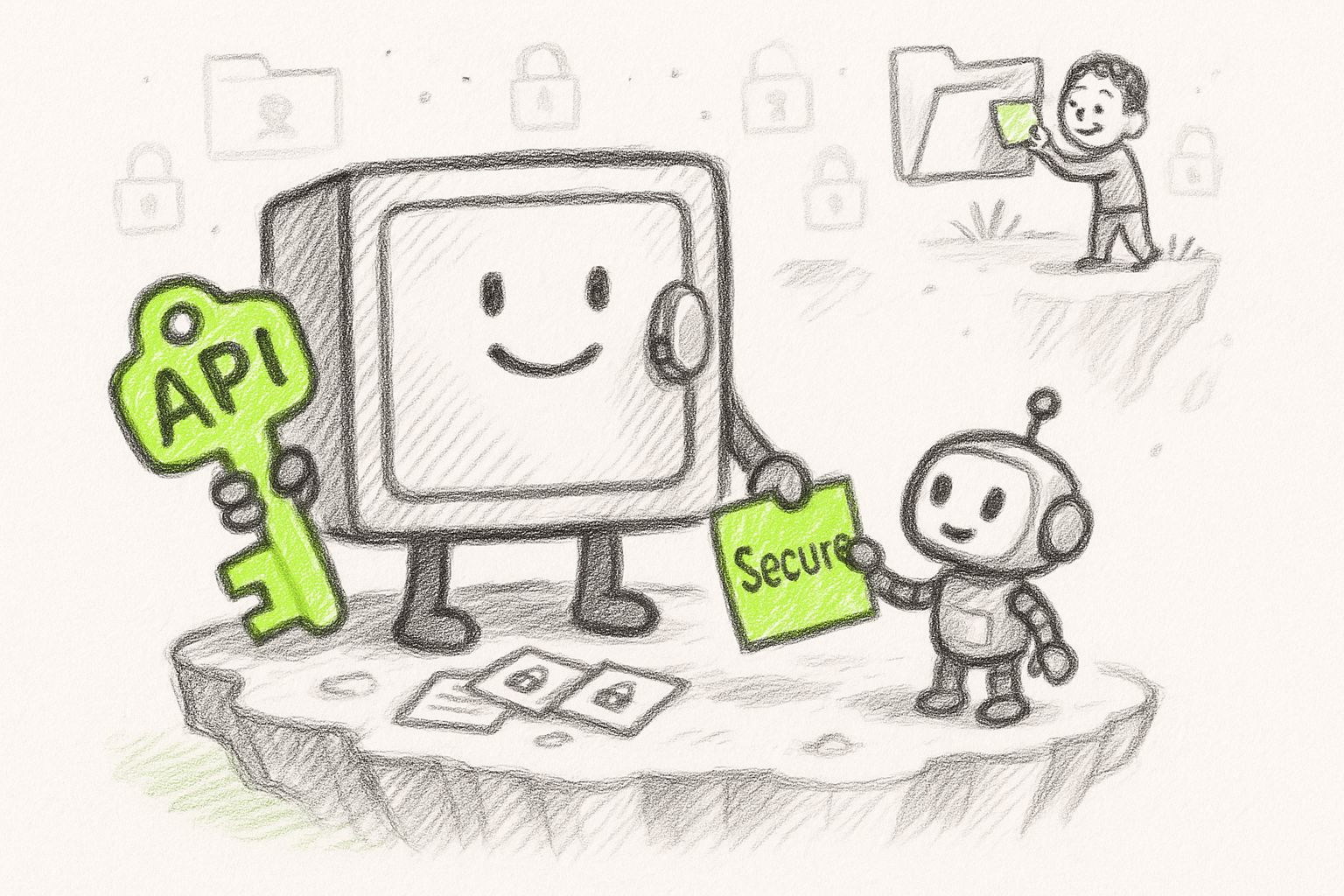
🔑 The Beginner Breakthrough
The Stuck Moment:
You’re halfway through creating something cool. You need a password, a key, or a login. Suddenly you can’t remember:
Where did you save it?
What was the password?
Did you share it with the right teammate?
Or worse: did you accidentally paste it somewhere public?
The freeze sets in:
“Did I just break everything?”
Why This Happens:
Because beginners often treat credentials like random scraps of text. Something you’ll “remember later.”
Spoiler: You will not remember later.
Developers don’t “memorize” anything; they organize things.
The Simple Fix:
The solution is surprisingly beginner-friendly:
Use a password manager to store ALL credentials: keys, logins, secrets, everything, in one safe vault.
You don’t need technical know-how. You don’t need coding. You just drop each credential into a labeled folder and forget about it.
What This Unlocks:
You stop fearing “Did I break something?” You start building with confidence.
You can collaborate without chaos. Also, you instantly level up from “beginner guessing through the dark” to “person who knows how to run a real project.”
Benchmark Your Voice AI
Deepgram surveyed 400 senior leaders on voice AI to map adoption, budgets, and use cases. Compare your voice AI roadmap to $100M+ enterprises and learn where to invest next - human-like agents for customer service, task automation, and order capture - plus benchmarks to guide your 2026 plan.
🛠 Tool That Makes Sense: LastPass
Beginner Rating: ⭐⭐⭐⭐⭐ (5/5 – very easy to use, because it feels like using digital Post-It notes… but safe.)
Perfect For:
Anyone who wants to keep their credentials safe and organized. It lets the user save API Keys, login credentials to all kinds of apps, share access with teammates without exposing passwords, and keep everything in order while building an app.
Honest Reality:
It’s mostly quite easy to use; stuff like adding credentials and sharing requires no tech background at all.
The challenge? Understanding the difference between “sharing” vs “sending” and remembering to store EVERY key might be a bit challenging, but that’s normal. You’ll get it.
📚 Jargon of the Week
Word: API Keys
What it sounds like:
Some mysterious hacker code only gifted nerds can read.
What it actually means:
It’s just a special password a service gives you so your app can talk to it.
Real-world analogy:
Imagine your gym gives you a membership card. That card lets you in, not random strangers.
Why you’ll hear it:
Any time your app connects to a service (weather data, maps, payments, etc.), you’ll need its “membership card”: an API Key.
🚀 Try This Right Now
Store your first API Key in a secure vault
What You’ll Do:
You’ll save your first digital credential in a secure vault. No coding. No complexity.
Just one action that makes you feel instantly more professional.
Copy This:
Here’s a dummy credential you can safely practice with:
Service: Demo Weather App
API Key: DEMO-12345-WEATHER-ACCESS
Description: Practice key for learning how to store credentials
Folder: “VibeCoder Practice”
Where to Put It:
Create a free LastPass account.
Open your Vault (this is your secure folder).
Click Add Item → Choose Secure Note.
Title it: Demo Weather API Key
Paste the key into the note.
Add the description.
Create a new folder called VibeCoder Practice.
Save it.
What Happens Next:
You now have your FIRST stored credential. You’ll see it neatly organized and protected.
This tiny moment will change how you build apps forever, because from now on, nothing gets lost, forgotten, or leaked.
🚀 Mini-Project Challenge
What You’ll Build:
A Security Starter Vault: your personal, organized hub where every future app secret will live.
Why It Matters:
You can’t build real products without managing keys, passwords, and shared access. This is what separates “dabbling” from “building.”
Using This Week’s Tool (LastPass): You’ll create a simple but functional credential structure, the same system professional teams use.
Time Needed: 15–20 minutes.
Your Mission:
Create three folders:
“APIs”.
“Team Credentials”.
“App Settings”.
Add three items:
One secure note for your demo API key.
One placeholder (safe fake) team login.
One “App Settings” note titled “Environment Variables (Empty)”.
Share one folder (APIs) with a teammate or alternate email of yours to practice secure sharing.
Success Looks Like:
You have a neat, structured vault with:
Three folders.
Three organized items.
One shared folder
Zero “mystery text files” floating on your desktop.
That’s what real app builders do, and now you do too.
💪🔮 Weekly Roundup
You wrapped up the entire 10-week beginner journey with one of the most important topics in real app building: Security.
This week, you learned how security isn’t a scary, hacker-movie concept; it’s just locking your digital doors so your app stays safe. You discovered:
Why passwords, API Keys, and credentials matter
How losing a single key can break your app
Why do beginners freeze when asked, “Where did you save that?”
How a password manager instantly solves this problem
How to store your very first API Key using LastPass
How to set up a real Security Starter Vault with folders, notes, and secure sharing
If you only take one thing from this week, let it be this:
Professional developers don’t memorize. They organize.
And now, so do you.
You’ve officially completed the 10-week core curriculum.
You’re no longer “someone curious about coding.”
You are now a beginner app builder with real skills, real tools, and real systems.
Important: If you’d like a detailed dive into vibe-coding, find me on LinkedIn so I can share my expertise with you!
So you like what you see? Then why don’t you…