👋 Hello again, Vibe-Coders!
Last week, your app finally learned how to talk with other apps (thanks to APIs!).
This week, we’re teaching it how to trust the person it’s talking to, and that person is you.
Because when an app says, “Welcome back, John,” there’s a lot more happening behind the scenes than you might think.
Are you ready? Let’s dive in!
Find out why 100K+ engineers read The Code twice a week
Staying behind on tech trends can be a career killer.
But let’s face it, no one has hours to spare every week trying to stay updated.
That’s why over 100,000 engineers at companies like Google, Meta, and Apple read The Code twice a week.
Here’s why it works:
No fluff, just signal – Learn the most important tech news delivered in just two short emails.
Supercharge your skills – Get access to top research papers and resources that give you an edge in the industry.
See the future first – Discover what’s next before it hits the mainstream, so you can lead, not follow.
📖 Coding Basics Explained: Authentication
What It Is:
Authentication is how an app checks your identity: basically, the digital version of showing your ID at the door.
Real-World Comparison:
Imagine you’re entering a members-only gym. The front desk asks for your membership card (that’s your username) and maybe your fingerprint or PIN (that’s your password or 2FA code). Once they verify you, the door opens.
Why You Care:
Every app you use, Netflix, Gmail, or your own future creation, needs a way to make sure users aren’t impostors. Without authentication, anyone could see everyone’s data.
Simple Example:
When you type your email and password to log in to Instagram, the app checks its internal database:
→ If your info matches what it has, you’re in.
→ If not, you see “Incorrect password.”
That’s authentication doing its job; protecting your data.
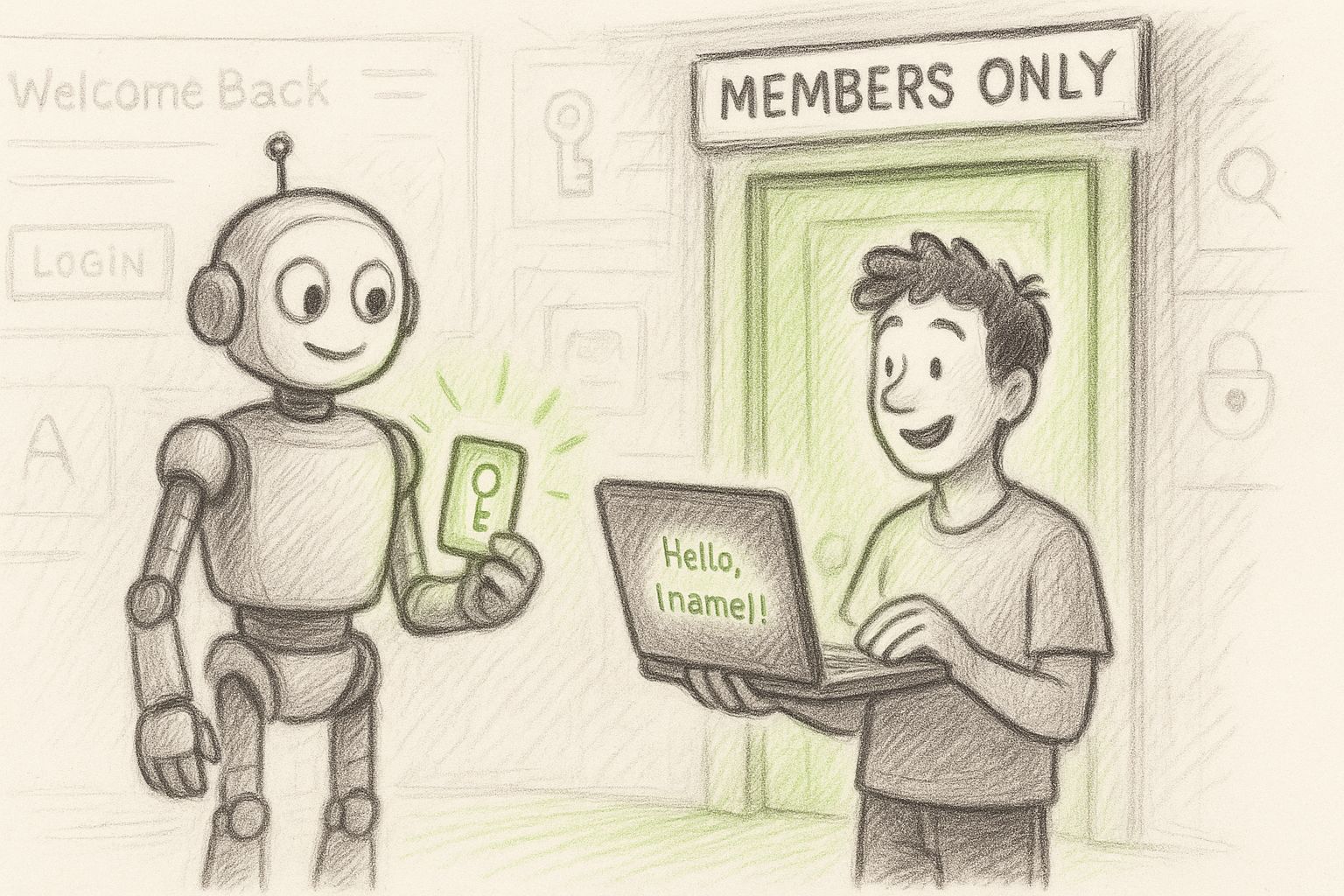
🔑 The Beginner Breakthrough
“Why does logging in feel so confusing?”
The Stuck Moment:
You’re trying to add a “Login” button to your prototype, and every tutorial says things like “Implement OAuth 2.0 with JWT tokens”. Your eyes glaze over. You just wanted a simple sign-in form!
Why This Happens:
Because “authentication” sounds like one small thing, but it’s actually a handshake between your app, a user, and sometimes another service (like Google or Apple). Tutorials often assume you already know the vocabulary, so they skip the “why.”
The Simple Fix:
Break it down into two roles:
1️⃣ You (the app): need proof of who’s knocking.
2️⃣ The user: needs a safe, simple way to prove it’s them.
Start with email + password (the simplest form). Later, you can plug in “Login with Google” or “Sign in with Apple.”
What This Unlocks:
Once your app knows who’s who, it can save personal data, greet users by name, and show each person their own stuff. You’ve moved from a public website to a personalized experience.
Free email without sacrificing your privacy
Gmail tracks you. Proton doesn’t. Get private email that puts your data — and your privacy — first.
🛠 Tool That Makes Sense: Lovable
Beginner Rating: ⭐⭐⭐⭐⭐ (5/5 — zero code, visual building, fast feedback)
Perfect for:
Creating real, clickable screens (Login, Sign Up, Forgot Password) and basic flows without touching code. Lovable’s AI turns your plain-English prompt into a working prototype you can preview and share.
What it does:
You describe what you want (“a login screen with email or username, a sign-up form, Google sign-in, and an email verification step”), and Lovable assembles the screens and connections for you. You can rearrange, rename, and tweak elements visually.
Honest reality:
It won’t teach you syntax, and that’s the point. You’ll learn how authentication feels and flows before ever worrying about code.
📚 Jargon of the Week
Word: Token
What it sounds like: Something you collect in an arcade. 🎟️
What it actually means: A short, secret digital key apps use to remember who you are after you log in.
Real-world analogy: Like getting a hand stamp at a concert. You show it once, then you can come and go without re-showing your ticket.
Why you’ll hear it: Every time your app says “stay logged in,” a token is working in the background.
🚀 Try This Right Now
Feel a Real Login Flow in Lovable (No Code, 5 Minutes)
What you’ll do:
Create a simple, friendly login experience that recognizes you and leads to a “Welcome” screen, all by describing it in plain English.
Steps (click-by-click):
Open Lovable and start a New Project.
In the AI prompt area, paste this starter description:
“Create a simple authentication flow with two screens: a Login screen that accepts email or username + password, and a Welcome screen that greets the user by their name after login. Include Sign Up and Forgot Password links on the Login screen. Keep the design warm, beginner-friendly, and clear.”
Hit Generate.
In the preview, click Sign Up to see the alternate path, then go back and try Login.
On the Welcome screen, confirm that your name appears (many Lovable flows simulate the field passing visually).
What happens next:
You’ll click through a real “front door” flow: the app asks → you respond → the app welcomes you personally. This is the core authentication shape, and you felt it without touching code.
🎯 Mini-Project Challenge
Build a Complete, Clickable Auth Flow in Lovable (with UI)
We’ll now turn your detailed prompt into a polished mini-app: Login, Sign Up, Forgot Password, Email Verification, and Google sign-in, plus a tidy Activity Log panel so you can “see” events (e.g., sign-ups and resets) at a glance.
What you’ll build (end result):
A multi-screen authentication experience with:
Dual login (email or username)
Strong password guidance on Sign Up
Email verification step (visually represented)
Forgot password with “send reset link” page + success state
Continue with Google button and a friendly account-link screen
A minimalist Activity Log UI element (read-only) showing events like “Sign Up started,” “Email sent,” “Password reset requested”, to build your mental model for next week’s analytics
Why it matters:
This is the moment authentication moves from mystery to muscle memory. You’ll watch the entire journey, from front door to welcome mat, as a calm, visual experience.
Time needed: 15–25 minutes
Use this prompt in Lovable:
“You are a senior software architect specializing in secure authentication systems. Design a comprehensive authentication flow for a web application with the following detailed specifications:
Authentication Flow Requirements
Login Mechanism
• Support dual login method using either: Username or Email address
• Implement robust validation for input fields
• Enforce strong password requirements: Minimum 12 characters, at least one uppercase letter, at least one number, at least one special character
Sign Up Process
• Capture user registration details: Full name (first and last), Company name (optional), Email address, Password
• Implement email verification process
• Add input validation for each field
• Create a unique user identifier
Password Management
• Forgot password workflow: Generate secure password reset token, send time-limited reset link via email, require new password with complexity check, invalidate previous tokens after successful reset
OAuth Integration
• Implement Google authentication: Allow one-click login via Google account, retrieve basic profile information, generate internal user account if not existing, provide option to link Google account to existing credentials
Security Considerations
• Use proper encryption for password hashing
• Implement rate limiting on login attempts
• Log all authentication events for audit purposes
UI Requirements (add these as friendly screens and states):
• A clear Login page with Email/Username toggle, Password input, ‘Continue with Google’ button, and links to ‘Create account’ and ‘Forgot password’
• A Sign Up page with Full Name, Company (optional), Email, Password, and inline password strength guidance
• An Email Verification page with ‘We’ve sent you a link’ message and a Resend option
• A Forgot Password page with Email entry and a ‘Check your email’ confirmation state
• An Account Linking dialog if a Google email matches an existing account
• A minimal Activity Log panel that visually lists events like SIGNUP_STARTED, EMAIL_SENT, RESET_REQUESTED (read-only, for understanding only)
• Friendly copy, big buttons, warm accent colors, and success/error toasts. Keep everything beginner-friendly and calm.”
Then polish the experience (just instruct Lovable on what to do when necessary):
Generate → review the flow in preview mode.
Rename screens to clear labels: Login, Sign Up, Verify Email, Forgot Password, Reset Sent, Welcome.
Check navigation:
Login → Sign Up
Login → Forgot Password
Sign Up → Verify Email
Verify Email → Login (after “I verified” button)
Login → Welcome (success state)
Add Google button clarity: Make sure the “Continue with Google” button is visible on Login, with a short note like “Fast & secure via your Google account.”
Surface password guidance: On Sign Up, ensure “minimum 12 characters + uppercase + number + special character” shows up as a friendly checklist.
Activity Log UI: Place a small panel (e.g., right column or footer) that lists simulated events when you click through the flow (purely visual; no backend needed).
Preview and share: Use Lovable’s share/preview to see the full click-through experience end-to-end.
Success looks like:
You can start at Login and reach Welcome via either email/username credentials or Continue with Google.
Sign Up clearly shows password rules and flows into Verify Email.
Forgot Password shows “Reset link sent” and returns you to Login.
The Activity Log panel updates with friendly lines (“Sign up started,” “Verification email sent,” “Reset requested”).
Every screen feels warm, clean, and beginner-friendly, with no jargon walls.
💪🔮 Weekly Roundup
Look how far you’ve come, Vibe Coder:
From writing your first lines of logic to giving your app a memory, a voice, and now, a lock and key.
Next week, we’ll learn how to measure what’s happening inside your app: from who’s visiting to what they’re clicking, so you can grow smarter, not harder.
You’re not just learning code, you’re designing trust. 🧠💚
Important: If you’d like a detailed dive into vibe-coding, find me on LinkedIn so I can share my expertise with you!
So you like what you see? Then why don’t you…



